You have a print server that runs Windows Server 2003 Service Pack 2 (SP2). Users report that print jobs are not printing. Users also report that they do not receive any error messages. You notice a large number of jobs in the print queue. You attempt to
题目
You have a print server that runs Windows Server 2003 Service Pack 2 (SP2). Users report that print jobs are not printing. Users also report that they do not receive any error messages. You notice a large number of jobs in the print queue. You attempt to delete some jobs from the queue and notice that the jobs remain in the queue. You need to ensure that users can print successfully. What should you do? ()
- A、Restart the Print Spooler service.
- B、Pause the printer, and then restart the printer.
- C、Take ownership of the printer, and then delete the print jobs.
- D、Assign the Manage Documents permission to the users connected to the printer.
相似考题
更多“You have a print server that ru”相关问题
-
第1题:
Ezonexam.com's network consists of Windows 2000 Professional and UNIX client computers. You install a Windows 2000 Server computer on the network. All computers that are connected to the network use TCP/IP as their only network protocol.
Several laser print devices are attached to the UNIX computers. You want to enable the Windows 2000 Professional computers to print to these printers. You want to make the minimum number of configuration changes necessary to achieve this goal.
What should you do?
A.Install Simple TCP/IP services on the Windows 2000 Server computer. Configure printers on the Windows 2000 Server computer to print to the print device attached to the UNIX computers.
B.Install Print Services for UNIX on the Windows 2000 Server computer. Configure shared printers on the Windows 2000 Server computer. Configure the UNIX computers to print to these shared printers.
C.Disconnect the print devices from the UNIX computers and connect them to the Windows 2000 Server computer. Share the printers, and configure the Windows 2000 Professional computers and the UNIX computers to print to the shared printers.
D.On the Windows 2000 Server computer, configure shared printers that connect to the print devices attached to the UNIX computers. Configure the Windows 2000 Professional computers to print to the shared printers on the Windows 2000 Server computer.
正确答案:D
解析:Explanation:WeneedtoenabletheWindows2000ProfessionalclientstoprinttotheprintdevicesattachedtotheUNIXcomputers.ThesimplestwayistocreatesharedprintersonaWindows2000Servercomputer,andconfiguretheWindows2000Professionalclientstoconnecttothesharedprinters.IncorrectAnswers:A:SimpleTCP/IPServicesisnotrelevanttoWindows2000printing.B:ThisanswerishowyoucouldconfigureUNIXclientstousetheprintdevices.WeneedtoenabletheWindows2000Professionalclientstousetheprintdevices.C:ItisnotnecessarytodisconnecttheprintdevicesfromtheUNIXcomputersandconnectthemtotheWindows2000Servercomputer.Therefore,thisisnotthesimplestsolution. -
第2题:
You are the administrator of the homeoffice.local domain. You want to create a shared printer for the company's executives so that they do not have to wait for their documents to print when the default printer's queue contains a large number of documents.
You configure the new high-priority printer and want to set permissions for the groups shown in the exhibit. Note: The default settings have been cleared.
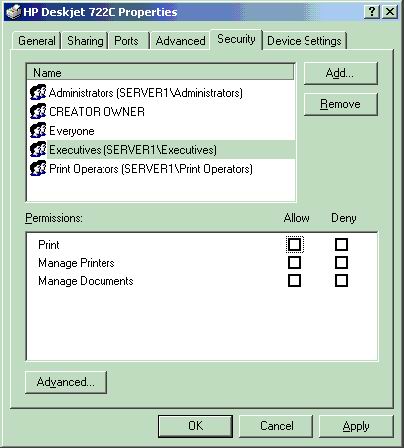
You select the check box to allow Print permission for the Executives group. You want only the Administrators, Print Operators, Server Operators, and Executives group to be able to print to the printer. What can you do? (Select all that apply).
A.Remove the Everyone group.
B.Select the check box to deny Print permission for the Everyone group.
C.Select the check box to deny Manage Documents permission for Everyone group.
D.Select all Deny check boxes for the Everyone group.
E.Clear all check boxes for Everyone group.
正确答案:AE
解析:Explanation: By default the Everyone group, to which all users are automatically added, has access to printer. Therefore, by removing the Everyone group, only the groups that have been explicitly been given permission to the printer would be able to use the printer. The same could be achieved by removing all permissions from the Everyone group.
Incorrect answers:
B: When a user has conflicting permissions to network resources as a result to his or her membership to one or more groups, the most restrictive permission is applied. However, a deny permission overrides all other permissions. All users are automatically added to the Everyone group therefore the deny print permission applied to the Everyone group will be inherited by all users and would override their other permissions to the printer. All users would then not be able to print.
C: When a user has conflicting permissions to network resources as a result to his or her membership to one or more groups, the most restrictive permission is applied. However, a deny permission overrides all other permissions. All users are automatically added to the Everyone group therefore the deny manage documents permission applied to the Everyone group will be inherited by all users and would override their other manage documents permissions to the printer. This will however not prevent all users from be able to use the printer.
D: When a user has conflicting permissions to network resources as a result to his or her membership to one or more groups, the most restrictive permission is applied. However, a deny permission overrides all other permissions. All users are automatically added to the Everyone group therefore the deny permissions are applied to the Everyone group will be inherited by all users and would override their other permissions to the printer. All users would then not have access to the printer.
-
第3题:
You have a print server named Server1 that runs Windows Server 2012 R2. You discover that when there are many pending print jobs, the system drive occasionally runs out of free space. You add a new hard disk to Server1. You create a new NTFS volume. You need to prevent the print jobs from consuming disk space on the system volume. What should you modify?()
- A、the properties of the Print Spooler service
- B、the Print Server Properties
- C、the properties of each shared printer
- D、the properties on the new volume
正确答案:B -
第4题:
You have a print server that runs Windows Server 2003 Service Pack 2 (SP2). Users report that print jobs are not printing. Users also report that they do not receive any error messages. Younotice a large number of jobs in the print queue. You attempt to delete some jobs from the queue and notice that the jobs remain in the queue. You need to ensure that users can print successfully. What should you do? ()
- A、Restart the Print Spooler service.
- B、Pause the printer, and then restart the printer.
- C、Take ownership of the printer, and then delete the print jobs.
- D、Assign the Manage Documents permission to the users connected to the printer.
正确答案:A -
第5题:
You work as the IT professional in an international company which is named wikigo. You are experienced in implementing and administering a network operating system. You are specialized in configuring IP addressing and services, configuring name resolution and network access and so on. Your company has a server named printer a that runs windows server 2008. Printer a has the print services server role installed. You have to reduce the so what action should you perform?()
- A、After you open the print management console, you should open the properties of each individual printer on printer A and clear the enable advanced printing features option.
- B、After you open the event viewer console, a custom view for the system log should be created. Exclude the events that are notified by event ID 10 from the filter.
- C、After you open the print management console, you should open the properties of printer A and clear the log spooler information events option.
- D、After you open the print management console, you should open the properties of printer A and clear the show informational notifications for network printers option.
正确答案:C -
第6题:
多选题Your network contains an Active Directory domain named contoso.com. The domain contains a print server named Server1 that runs Windows Server 2012 R2. Server1 contains a local group named Group1.You share a printer named Printer1 on Server1.You need to configure Printer1 to meet the following requirements: (1)Ensure that the members of Group1, the Server Operators group, the Administrators group, and the Print Operators group can send print jobs to Printer1. (2)Prevent other users from sending print jobs to Printer1. Which two actions should you perform?()AAssign the Print permission to the Server Operators group
BRemove the permissions for the Creator Owner group
CRemove the permissions for the Everyone group
DAssign the Print permission to Group1
EAssign the Print permission to the Administrators group
正确答案: B,D解析: 暂无解析 -
第7题:
单选题Your network contains an Active Directory domain named contoso.com. The functional level of the domain and the functional level of the forest are Windows Server 2003. All domain controllers run Windows Server 2008. You have a member server that runs Windows Server 2008 R2 named Server1. You install the Distributed Scan Server role service on Server1. From the Scan Management console, you attempt to add a scan process and you receive the following error. You need to ensure that you can add a scan process. What should you do?()AInstall the Fax Server role.
BInstall the Print Server role service.
CUpdate the Active Directory schema.
DSet the functional level of the forest to Windows Server 2008.
正确答案: D解析: 暂无解析 -
第8题:
单选题Your network contains an Active Directory domain. You have a print server named Server1 that runs Windows Server 2008 R2. You deploy a new print device and create a shared printer. You need to ensure that only members of a group named Marketing can print color documents on the new print device. All other users must only be able to print black and white documents on the new print device. What should you do?()ACreate a printer port.
BCreate a second shared printer.
CModify the Active Directory printer object.
DModify the properties of the shared printer.
正确答案: C解析: 暂无解析 -
第9题:
单选题You have a print server that runs Windows Server 2003 Service Pack 2 (SP2). Users report that print jobs are not printing. Users also report that they do not receive any error messages. You notice a large number of jobs in the print queue. You attempt to delete some jobs from the queue and notice that the jobs remain in the queue. You need to ensure that users can print successfully. What should you do? ()ARestart the Print Spooler service.
BPause the printer, and then restart the printer.
CTake ownership of the printer, and then delete the print jobs.
DAssign the Manage Documents permission to the users connected to the printer.
正确答案: B解析: 暂无解析 -
第10题:
单选题You have a print server named Server1 that runs Windows Server 2003 Service Pack 2 (SP2). Server1 has a shared printer named Printer1. You need to track the usage for Printer1. The tracked information must indicate the user that submitted the print job. You enable auditing for object access on Server1. What should you do next? ()AFrom the Performance console, create a counter log.
BFrom the properties of Printer1, modify the Device settings.
CFrom the properties of Printer1, modify the Security settings.
DFrom the Print Server properties, modify the Advanced setting.
正确答案: C解析: 暂无解析 -
第11题:
多选题You are the desktop administrator of your Windows 2000 Professional computer. On your computer you have a printer named LaserJet that is attached to your local LPT1 port. You have shared LaserJet and given Print permission to the Sales group. You are a member of the Sales group. On many occasions you find that you have to wait a long time for your print jobs because there are several jobs ahead of yours. You create a second printer named LaserJet2 using LPT1 port and the default settings. You want to ensure that you do not have to wait for other print jobs before your print jobs can complete. What should you do?()AGrant only your account Print permission to LaserJet2
BDeny Print permission to the Sales group on LaserJet2
CConfigure LaserJet to Start printing after last page is spooled
DConfigure LaserJet to Print directly to the printer
ESet the priority of LaserJet to 10
FSet the priority of LaserJet2 to 99
正确答案: C,E解析: 暂无解析 -
第12题:
单选题You are the network administrator for The network includes three office locations. Each office has one Windows Server 2003 computer that functions as a file and print server. This server hosts home folders for network users. In each office, a single printer is installed on the file and print server. The local help desk technicians have the necessary permissions to manage printers. A user named King notifies the local help desk that his documents are not printing. A help desk technician finds a list of documents waiting in the print queue. No user can successfully print. The technician cannot delete documents from the queue. You need to restore printing capabilities. What should you do?()AInstall a second instance of the printer. Redirect the original printer to the new printer.
BStop and restart the Print Spooler service. Ask users to resubmit the documents for printing.
CPause the printer. Reconfigure the print queue to hold mismatched documents. Unpause the printer.
DInstall a second instance of the printer. Delete the original printer. Direct King to resubmit the documents for printing.
正确答案: A解析: 暂无解析 -
第13题:
You are the network administrator for Ezonexam.com. You configure a shared printer on a Windows 2000 Server computer. The printer connects to a Hewlett Packard JetDirect print device that uses DLC. This print device is on the same network segment as the server.
Six months later, you relocate the print device to a different network segment. Users report that they are able to send print jobs to the printer but that their print jobs no longer print.
You need to ensure that the printer and the print device are working properly. What should you do?
A.Configure the JetDirect print device to use DHCP.
B.Uninstall and reinstall the DLC protocol from the server.
C.Configure the printer and the JetDirect print device to use the LPR printing protocol.
D.Delete the printer. Re-create the printer by using DLC to connect to the JetDirect print device.
正确答案:D
解析:Explanation: In this scenario the DLC protocol has to be configured on the Printer. The print device was in use on a different network segment, but the computer that serves as a print server must be on the same segment as the printer device because DLC is not routable.
Incorrect answers:
A: This print device uses DLC, not TCP/IP therefore it does not require DHCP to provide it with an IP address.
B: The server will no longer be functioning as a print server, therefore we should not reinstall the DLC protocol on the server.
C: The LPR printing protocol is used in UNIX environments.
-
第14题:
You are the administrator of a Windows 2000 Server computer at Blue sky Airlines. You onfigure a server named print10.marketing.blueskyairlines.local as a print server at the Los Angeles site. You create and share a variety of printers on the server for use by employees in the arketing.blueskyairlines.local domain.
You want to review the configured properties of all the shared printers on the rint10.marketing.blueskyairlines.local server. You want to perform. this review from a Windows 2000 Professional computer at theLondon site of Blue sky Airlines.
What should you do?
A.Use your web browser to connect to http://print10.marketing.blueskyairlines.local/printers.
B.Use your web browser to connect to http://print10.blueskyairlines.local/printers.
C.Run the net view\\print 10 command.
D.Run the net view\\print 10.blueskyairlines.com command.
正确答案:A
解析:Explanation:ItispossibletoadministertheprinterswithInternetExplorerbutwewillhavetospecifythefullnameoftheprintserverintheURL.Inthisscenarioitis:print10.marketing.blueskyairlines.local.Incorrectanswers:B:Theprinternameisprint10.marketing.blueskyairlines.localnotprint10.blueskyairlines.local.Thereforeprint10.marketing.blueskyairlines.localmustbespecifiedastheURL.C:Theprinternameisprint10.marketing.blueskyairlines.localnotprint10.Thereforeprint10.marketing.blueskyairlines.localmustbespecifiedastheURL.D:Theprinternameisprint10.marketing.blueskyairlines.localnotprint10.blueskyairlines.local.Thereforeprint10.marketing.blueskyairlines.localmustbespecifiedastheURL. -
第15题:
You work as the IT professional in an international company which is named Wiikigo. You are experiencedin implementing and administering a network operating system. You are specialized in deploying servers,configuring Windows Server 2008 Terminal services and network application services, and configuring aweb services infrastructure. You have two servers that run Windows Server 2008 Enterprise. Both servershave the Failover Clustering feature installed. You have the servers configured as a two-node cluster. Thecluster nodes are named NODE1 and NODE2. You have an application named PrintService that includes aprint spooler resource. You need to configure the cluster to automatically return the PrintService applicationto NODE1 after a failover. Which two actions should you perform?()
- A、The Allow Failback and Immediate options should be enabled for the PrintService application.
- B、The If restart is unsuccessful, failover all resources in this server or application option should bedisabled in the properties of the print spooler resource.
- C、The Period (hours) option should be set to 0 in the properties of the print spooler resource.
- D、NODE1 should be moved to the top of the list of preferred owners for the PrintService application.
正确答案:A,D -
第16题:
Your company runs Remote Desktop Services. All client computers run Windows XP SP3. You have a Remote Desktop Session Host (RD Session Host) server. You need to ensure that users c an print by using Easy Print while connected to the RD Session Host server. What should you do on the client computers?()
- A、Install .NET Framework 3.5.
- B、Enable Network Level Authentication (NLA)
- C、Enable a Windows Firewall Inbound Rule for File and Printer Sharing.
- D、Enable a Windows Firewall Outbound Rule for File and Printer Sharing.
正确答案:A -
第17题:
单选题You are the administrator of the company network. The network consists of a single active directory domain. The network includes 10 servers running Windows Server 2003 and 200 client computers running Windows XP Professional. You install and configure a server named TestKingSrv as a print server. The name of the print queue is //TestKingSrv/laserprinter. You assign the Everyone group the Allow - Print permissions. A user named Lisa in the Finance department reports that she is unable to print to //TestKingSrv/laserprinter. Several other users report that they are unable to print to //TestKingSrv/laserprinter. You log on to Lisa's computer and submit several print jobs, but none of them print and no error message is displayed. In Printers and Faxes on Lisa's computer, you open //TestKingSrv/laserprinter. You see the following status of the print queue: "laserprinter on TestKingSrv is unable to connect". You are able to ping TestKingSrv. You need to ensure that print jobs submitted to //TestKingSrv/laserprinter will be printed. What should you do?()AOn a domain controller, create a shared printer object in Active Directory for //TestKingSrv /laserprinter.
BFrom a command prompt on Lisa's computer, run the Net Print //TestKingSrv /lasterprinter command.
COn Lisa's computer, open the Services console and restart the Print Spooler service.
DOn Lisa's computer, open the Services console and connect to TestKingSrv. Restart the Print Spooler service.
正确答案: A解析: 暂无解析 -
第18题:
单选题Your company network consists of a single Active Directory domain named The network has a print server running Windows 2003 Server. A single printer is installed on the print server. Technicians in the IT Support department have the necessary permissions to manage printers on the print server. You are a member of the Domain Admins group. A user in the Accounts department reports that his documents are not printing. A technician named John examines the print queue and finds a list of documents waiting to be printed. John tries to delete the documents from the queue but is unsuccessful. You need to enable users to successfully print. What should you do?()AInstall a new print device. Reconfigure the printer to send print jobs to the new print device.
BStop and restart the Print Spooler service on the print server. Instruct users to resubmit their print jobs.
CInstall a second instance of the printer. Configure the print queue to hold mismatched documents. Redirect the original printer to the new printer.
DInstall a second instance of the printer. Delete the original printer. Instruct users to resubmit their print jobs.
正确答案: B解析: 暂无解析 -
第19题:
单选题You are the network administrator for The network contains a Windows Server 2003 computer named Print1 that functions as a print server. Print1 contains a printer named MarketingPrinter. Users report that print jobs they submit to the MarketingPrinter take a long time to print. You immediately examine Print1 and conclude that the server is performing at acceptable levels. You need to identify the problem. What should your next step be?()AUse Task Manager to monitor processor and memory performance.
BUse Windows Explorer to monitor the size of the Windows/System32/Spool/prtprocs folder.
CUse System Monitor to view the Print Queue/Jobs counter.
DUse System Monitor to view the Print Queue/Enumerate Network Printer Calls couner.
正确答案: D解析: 暂无解析 -
第20题:
单选题Your network consists of a single Active Directory domain. The network contains two Windows Server 2008 R2 computers named Server1 and Server2. The company has two identical print devices. You plan to deploy print services. You need to plan a print services infrastructure to meet the following requirements: èManage the print queue from a central location. èMake the print services available, even if one of the print devices fails. What should you include in your plan?()AInstall and share a printer on Server1. Enable printer pooling.
BInstall the Remote Desktop Services server role on both servers.Configure Remote Desktop Connection broker(RD Connection Broker).
CInstall and share a printer on Serve1. Install and share a printer on Server2. Use Print Management to install the printers on the client computers.
DAdd Server1 and Server2 to a Network Load Balancing cluster. Install a printer on each node of the cluster.
正确答案: D解析: 暂无解析 -
第21题:
单选题You have a print server named Server1 that runs Windows Server 2012 R2. You discover that when there are many pending print jobs, the system drive occasionally runs out of free space. You add a new hard disk to Server1. You create a new NTFS volume. You need to prevent the print jobs from consuming disk space on the system volume. What should you modify?()Athe properties of the Print Spooler service
Bthe Print Server Properties
Cthe properties of each shared printer
Dthe properties on the new volume
正确答案: B解析: 暂无解析 -
第22题:
单选题You have a print server that runs Windows Server 2003 Service Pack 2 (SP2). You need to receive a notification each time a document fails to print. What should you do? ()AFrom the Performance console, create an alert.
BFrom the Event Viewer console, create a new filter.
CFrom the Printer Server properties, modify the Advanced settings.
DFrom the Services console, enable and configure the Messenger service.
正确答案: C解析: 暂无解析 -
第23题:
单选题You have a computer that runs Windows XP Professional. The computer is a member of an Active Directory domain. A server administrator installs and shares a new printer on a server that runs Windows Server 2003. You need to configure the computer to print to the new printer. What should you do?()AFrom the computer, install a local printer.
BFrom the computer, install a network printer.
CFrom the Active Directory domain, add the computer account for the Windows XP Professional computer to the Print Operators group.
DFrom the Windows Server 2003 server, add the computer account for the Windows XP Professional computer to the Print Operators group.
正确答案: A解析: 暂无解析
