在HTML页面上包含如下创建层的语句,那么编写Javascript语句实现显示该层的语句错误的是() < html> < body> < div id=”imageLayer” style=”display:none;”> < img src=”images/Sunset.jpg” width=”200” height=”100”> < /div> < /body> < html>A、document.getElementByTagName(“div”)[0].style.display=”blo
题目
在HTML页面上包含如下创建层的语句,那么编写Javascript语句实现显示该层的语句错误的是() < html> < body> < div id=”imageLayer” style=”display:none;”> < img src=”images/Sunset.jpg” width=”200” height=”100”> < /div> < /body> < html>
- A、document.getElementByTagName(“div”)[0].style.display=”block”
- B、document.getElementById(“imageLayer”).style.display=”block”;
- C、document.getElementByName(“imageLayer”)[0].style.display=”block”;
- D、document.getElementByName(“imageLayer”).get(0).style.display=”block”;
相似考题
参考答案和解析
更多“在HTML页面上包含如下创建层的语句,那么编写Javascript语句实现显示该层的语句错误的是() html body div id=”imageLayer” style=”display:none;” img src=”images/Sunset.jpg” width=”200” height=”100” /div /body htmlA、document.getElementByTagName(“div”)[0].style.display=”block” B、document”相关问题
-
第1题:
下面是此网页的代码,请补充完整。其中查询的字段共有4个系部,其值为shengwu、 jichu、linchuang和kouqiang。
<!DOCTYPE HTML PUBLIC "-//W3C//DTD HTML 4.01 Transitional//EN">
<html>
<head>
<meta. http-equiv="Content-Type" content="text/html; charset=gb2312">
<title>ip查询系统</title>
<script. language="JavaScript" type="text/JavaScript">
<!--
function MM_reloadPage(init) { //reloads the window if Nav4 resized
if(init==true)with (navigator) {if ((appName=="Netscape")&&(parseInt(a
ppVersion)==4)) {
document.MM_pgW=innerWidth; document.MM_pgH=innerHeight; nresize=MM_ reloadPage; }}
else if (innerWidth!=document.MM_pgW | | innerHeight!=document.MM_pgH)
location.reload( );
}
MM_reloadPage(true);
//-->
</script>
</head>
<body bgcolor="FF9933">
<div id="Layerl" style="position:absolute; width:434px; height:214px;
z-index:1; left: 215px; top: 92px;">
<form. name="forml" method="post" action="search.asp">
<font size="2">请选择所属单位 <(1) name="select">
<option value="(2)">生物系</option>
<option value="(3)">基础系</option>
<option value="(4)">临床系</option>
<option value="(5)">口腔系</option>
<(6)>
<font size="2">请输入使用人:
<input name="textfield"type="text"size="15">
<input type="submit" name="Submit" value="提交">
</font>
</form>
</div>
</body>
</html>
正确答案:selectshengwujichulinchuangkouqiang/select
select,shengwu,jichu,linchuang,kouqiang,/select -
第2题:
网页留言效果如下图所示,网页文档如下,请参照表格给出的说明在下划线处填写正确的答案到答题纸对应的栏内。
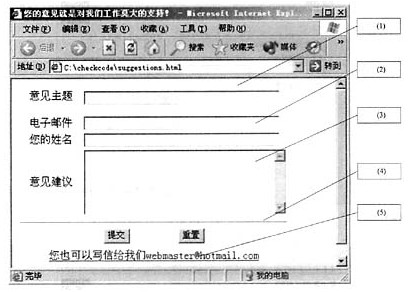
[上图网页中的元素说明]
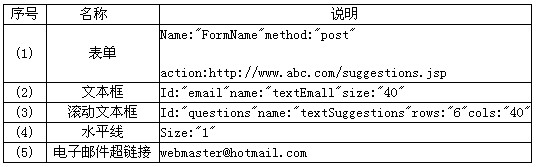
[HTML文本]
<!DOCrYPE HTML PUBLIC“-//W3C//DTD HTML 4.01 Transitional//EN"
"http://www.w3.org/TR/html4/loose.dtd">
<html>
<head>
<title>您的意见就是对我们工作莫大的支持!</title>
<metahttp-equiv="Content-Type"content="text/html;charset=gb2312">
</head>
<body>
(1)
<tablewidth="400"border="0"celipadding="0"cellspacing="2">
<tr style="vertical-align:top">
<tdwidth="24%"align="center"valign="middle"class="TitleColor">
<label for="name",意见主题</label>
<label for="username">,</label>
<label for="questions"></label>
<br>
<br> </td>
<td width="76%" class="TitleColor">
<label for="browser"></label>
<inputtype="text"id="username"name="textTitle"size="40"></td>
</tr>
<tr style="vertical-align:top">
<td align= "center"valign="middle"class="TitleColor",<label for="label",电子邮件</label></td>
<td Class="TitleColor">
(2)
</td>
</tr>
<tr style="vertical-align:top">
<tdalign="center"valign="middle"class="TitleColor"><label for="label")您的姓名<br>
</label></td>
<td class="TitleColor"><input type="text" id="name" name="textName" size=<"40"></td>
</tr>
<tr style="vertical-align:top">
<tdalign="center"valign="middle"class="TitleColor"><label for="label")意见建议</label></td>
<td Class=”TitleColor”>
(3)
</td>
</tr>
<tr style="vertical-align:top'>
<tdheight="9"colspan="2">
(4)
</td>
</tr>
<tr style="vertical-align:top">
<tdheight="29"colspan="2"> <div align="center">
<inputtype="submit"name="Submit"value="提交">
&nbsp;&nbsp;&nbsp;&nbsp;
<inputtype="reset"name="Submit2"value="重置">
</div></td>
</tr>
<tr style="vertical-align:top">
<tdheight="29"colspan="2"><div align="center">
(5)
</div></td>
</tr>
</table>
</form>
</body>
</html>
(1)
正确答案:formname="FormName"method="post".action="http://www.abc.com/suggestionsjsp".>
formname="FormName"method="post".action="http://www.abc.com/suggestionsjsp".> -
第3题:
在DreamWeaver插入层,层的标志在HTML中显示为()。A.B.C.
D.在DreamWeaver插入层,层的标志在HTML中显示为( )。
A.<div>
B.<href>
C.<hr>
D.<dir>
正确答案:A
第4题:
下图是HTML文件test.html在IE中的显示效果,实现图中①处效果的HTML语句是(1),实现图中②处效果的HTML语句是(2),实现图中③处效果的HTML语句是(3)。
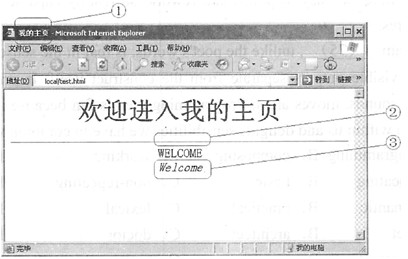
(1)
A.<TITLE>我的主页</TITLE>
B.<HEAD>我的主页</HEAD>
C.<BODY>我的主页</BODY>
D.<H1>我的主页</H1>
正确答案:A
第5题:
对于代码:document.getElementById("div1").innerHTML 说法正确的是()
- A、语法错误
- B、这段代码是获得div1标签对象
- C、这段代码是获得div1标签内的HTML文本
- D、这段代码是获得div1标签包含div1标签在内的HTML文本
正确答案:C第6题:
如果在HTML页面中包含如下图片标签,则选项中的()语句能够实现隐藏该图片的功能。 < img id=”pic” src=”Sunset.jpg” width=”400” height=”300”>
- A、document.getElementById(“pic”).style.display=”visible”;
- B、document.getElementById(“pic”).style.display=”disvisible”;
- C、document.getElementById(“pic”).style.display=”block”;
- D、document.getElementById(“pic”).style.display=”none”;
正确答案:D第7题:
图像在网页显示的代码正确的是()
- A、<img src="Images/exit.gif"width="69"height="24">
- B、<imges src="exit.gif"width="69"height="24">
- C、<img url="Images/exit.gif"width="69"height="24">
- D、<imge src="Images/exit.gif"width="69"height="24">
正确答案:A第8题:
〈style〉div{width:200px;}〈/style〉〈div style="width:300px"〉〈/div〉以上代码中,最终div的宽度是()。
- A、200px
- B、300px
- C、200
- D、300
正确答案:B第9题:
有如下标签,通过class获取dom对象正确的是()。
- A、document.getElementsByTagName("div")[0]
- B、document.getElementById("div")
- C、document.getElementsByName("div")
- D、document.getElementsByClassName("box")[0]
正确答案:D第10题:
要将一种HTML标签所创建的各处网页元素分成几类,需要将这个HTML标签的class属性设置为不同的值,以下在HTML中的<div>元素上对类选择器使用不正确的是()。
- A、<div class=".classname">内容</div>
- B、<div class="classname1 classname2">内容</div>
- C、<div class="classname">内容</div>
- D、<div id="index"class="classname">内容</div>
正确答案:A第11题:
单选题JavaScript包含在HTML中,它成为HTML分的一部分…标识()A只能放在<head>…</ead>之间
B只能放在<body>…</body>之间
C既可以放在<head>…</ead>之间也可以放在<body>…</body>之间
D只能放在<div>…</div>之间
正确答案: B解析: 暂无解析第12题:
单选题对于代码:document.getElementById("div1").innerHTML 说法正确的是()A语法错误
B这段代码是获得div1标签对象
C这段代码是获得div1标签内的HTML文本
D这段代码是获得div1标签包含div1标签在内的HTML文本
正确答案: A解析: 暂无解析第13题:
● 下图是 HTML 文件 test.html 在 IE 中的显示效果,实现图中①处效果的 HTML 语句是(68) ,实现图中②处效果的 HTML 语句是(69) ,实现图中③处效果的 HTML语句是(70) 。
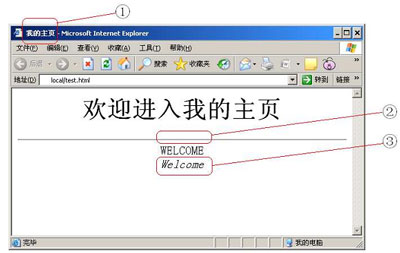
(68)A.<TITLE>我的主页</TITLE>
B.<HEAD>我的主页</HEAD >
C.<BODY>我的主页</BODY >
D.<H1>我的主页</H1>
(69)A.<HR>
B.<LINE> </LINE >
C.<CELL> </CELL >
D.<TR> </TR >
(70)A.<B>Welcome</B>
B.<UL>Welcome</UL>
C.<I>Welcome</I>
D.<H>Welcome</H>
正确答案:A,A,C
第14题:
下面是一段HTML标记,显示的表的边界宽度是______像素。基本表格<</div> <div class="qoption"> <div class="qcontent"><p>下面是一段HTML标记,显示的表的边界宽度是______像素。 <HTML> <HEAD> <TITLE>基本表格</TITLE> </HEAD> <BODY bgcolor="#FFFFFF"> <TABLE border="4"width="231"height="131"> <tr><td>姓名</td><td>学校</td> </tr> <tr> <td><div align="center">张莫</div></td> <td><div align="center">交大</div></td> </tr> <tr> <td><div align="right">陈和</div></td> <td><div align="right">重大</div></td> </tr> </TABLE> </BODY> </HTML></p><p>A.131</p><p>B.231</p><p>C.4</p><p>D.0</p><p></p></div> </div> <br/><div class="qanswer"> <div> 正确答案:C<br> </div> </div></p> </div> </div> </li> <li class="list-group-item list-group-item-action"> <div class="p-2"> <div> <p>第15题:</p> <p> <div class="qoption"> <div class="qcontent"><p>请根据网页显示的效果图(如图14-4所示),将HTML文本中(n)处的解答填于相应的解答栏内。</p><p>[说明]</p><p><img src='https://assets.51tk.com/asset/images/9d3defb3baba36a3a674a8cfcbf4248.jpg' /></p><p><html></p><p><head></p><p><!-- TemplateBeginEditable name="doctitle" --></p><p><title>Untitled Document</title></p><p><!-- TemplateEndEditable --></p><p><meta. http-equiv="Content-Type" eontent-"text/html; charset=gb2312"></p><p><!-- TemplateBeginEditable name="head" --></p><p><!-- TemplateEndEditable --></p><p><!-- TemplateParam name="BodyBackgroundColor" type="color" value="FFFFFF" --></p><p><!-- TemplateParam name="FooterColor" type="color" value="CCCCCC" --></p><p><!-- TemplateParam name="ImageTitleColor" type="color" value="CCCCCC" --></p><p><!-- TemplateParam name="Footer" type="boolean" value="true" --></p><p><style. type="text/css"></p><p><!--</p><p>body {</p><p>background-color: FFFFFF;</p><p>}</p><p>--></p><p></style></head></p><p><body marginwidth="0" marginheight="0" leffmargin="0" topmargin="0"></p><p><br></p><p><table width="45%" border="0" cellspaeing="2" cellpadding="4" align="center"></p><p><tr bgcolor="@@(ImageTitleColor )@@"></p><p><td height=-"20"><!-- TemplateBeginEditable name="ImageTitle" --></p><p><div align="center">图片浏览(日落) </div></p><p><!-- TemplateEndEditable --x/td>.</p><p></tr></p><p><tr></p><p><td width="60%" height="169" align="center"> <!-- TemplateBeginEditable name="Image" --></p><p><IMG nClick=over(this) title=放大 (1) name="image" width="318" height="137" (2) (3) ><!-- TemplateEndEditable --></td></p><p></tr></p><p></table></p><p><br></p><p><hr width="55 %" noshade size="1"></p><p><hr></p><p><!-- TemplateBeginEditable name="Navigation" --></p><p><table width="63%" border="0" cellspacing="0" cellpadding="4" align="center"></p><p><tr></p><p><td width="20%" align="right"><nobr><a href="">(4); First</a>|<a href="">(5);</p><p>Previous</a></nobr></td></p><p><td width="20%" align="center"><nobr><a href="">(6)</a>|2| <a href="">3</a></p><p>|<a href="">4</a> | <a href="">5</a></nobr></td></p><p><td align="left" width="20%"><nobr><a href="">Next ></a>|<a href="">Last</p><p>(7); </a></nobr></td></p><p></tr></p><p></table></p><p><!-- TemplateEndEditable --></p><p></body></p><p></html></p><p></p></div> </div> <br/><div class="qanswer"> <div> 正确答案:(1)src="Sunset.jpg" (2)hspace="4" (3)vspace="4" (4)<< (5)< (6)1 (7)>;><br>(1)src="Sunset.jpg" (2)hspace="4" (3)vspace="4" (4)<< (5)< (6)1 (7)>;> </div> </div></p> </div> </div> </li> <li class="list-group-item list-group-item-action"> <div class="p-2"> <div> <p>第16题:</p> <p> <div class="qtitle">在JavaScript中,以下( )能隐藏id为flower的div</div> <div class="qoption"> <div class="qcontent"><p>A.document.getElementById("flower").style.display="none";</p><p>B.document.getElementById("flower").style.display="hidden";</p><p>C.document.getElementById("flower").style.visibility="none";</p><p>D.document.getElementById("flower").style.visibility="hidden"</p><p></p></div> </div> <br/><div class="qanswer"> <div> 正确答案:AD<br/> </div> </div></p> </div> </div> </li> <li class="list-group-item list-group-item-action"> <div class="p-2"> <div> <p>第17题:</p> <p><p>如果在HTML页面中包含如下图片标签,则在下划线处添加()代码能够实现隐藏该图片的功能。 < img id=”pic” src=”Sunset.jpg” width=”400” height=”300” _____ ></p><ul class="tk_select"><li>A、 style=”display:visible”; </li><li>B、 style=”display:disvisible”; </li><li>C、 style=”display:block”; </li><li>D、 style=”display:none”; </li></ul><br/>正确答案:<span>D</span></p> </div> </div> </li> <li class="list-group-item list-group-item-action"> <div class="p-2"> <div> <p>第18题:</p> <p><p>在HTML页面上包含如下所示的层对象,则javascript语句document.getElementById(“info”).innerHTML的值是() < div id=”info” style=”display:block”>< p>请填写< /p>< /div></p><ul class="tk_select"><li>A、请填写 </li><li>B、<p>请填写</p> </li><li>C、id=”info” style=”display:block” </li><li>D、<div id=”info” style=”display:block”><p>请填写</p></li></ul><br/>正确答案:<span>A</span></p> </div> </div> </li> <li class="list-group-item list-group-item-action"> <div class="p-2"> <div> <p>第19题:</p> <p><p>以下样式写法正确的是()。</p><ul class="tk_select"><li>A、〈div class=’box’〉〈/div〉</li><li>B、〈div class=’boxleft’〉〈/div〉</li><li>C、〈div id=’box’〉〈/div〉</li><li>D、〈div style=’border:1px solid red’〉〈/div〉</li></ul><br/>正确答案:<span>A,B,C,D</span></p> </div> </div> </li> <li class="list-group-item list-group-item-action"> <div class="p-2"> <div> <p>第20题:</p> <p><p>编写JavaScript代码实现当移动浏览器的垂直滚动时,层(DIV)的垂直位置始终位于浏览器顶端,下列选项中()是正确的。 <ing src="”pic.jpg”/"></ing></p><ul class="tk_select"><li>A、document.getElementById(“divid”).top=0;</li><li>B、document.getElementById(“divid”).pixelTop= document.body.scrollTop;</li><li>C、document.getElementById(“divid”). pixelTop=0;</li><li>D、document.getElementById(“divid”).stype. pixelTop= document.body.scrollTop;</li></ul><br/>正确答案:<span>D</span></p> </div> </div> </li> <li class="list-group-item list-group-item-action"> <div class="p-2"> <div> <p>第21题:</p> <p><p>在HTML页面上编写Javascript代码时,应编写在()标签中间。</p><ul class="tk_select"><li>A、<javascript>和</javascript> </li><li>B、<script>和</script> </li><li>C、<head>和</head> </li><li>D、<body>和</body></li></ul><br/>正确答案:<span>B</span></p> </div> </div> </li> <li class="list-group-item list-group-item-action"> <div class="p-2"> <div> <p>第22题:</p> <p><p>使用CSS声明一个关联样式选择器<style>div span{color:red}</style>,以下几种HTML元素中的内容可以为红色字体的是()。</p><ul class="tk_select"><li>A、<div>内容</div></li><li>B、<div><em><span>内容</span><em></div></li><li>C、<span></div>内容</div></span></li><li>D、以上都可以</li></ul><br/>正确答案:<span>B</span></p> </div> </div> </li> <li class="list-group-item list-group-item-action"> <div class="p-2"> <div> <p>第23题:</p> <p><div class="question_type">单选题</div><div class="question_title">编写JavaScript代码实现当移动浏览器的垂直滚动时,层(DIV)的垂直位置始终位于浏览器顶端,下列选项中()是正确的。</div><div class="choice_item"><span>A</span> <p> document.getElementById(“divid”).top=0;</p></div><div class="choice_item"><span>B</span> <p> document.getElementById(“divid”).pixelTop= document.body.scrollTop;</p></div><div class="choice_item"><span>C</span> <p> document.getElementById(“divid”). pixelTop=0;</p></div><div class="choice_item"><span>D</span> <p> document.getElementById(“divid”).stype. pixelTop= document.body.scrollTop;</p></div><br/><div class="answer_item">正确答案: <span class="answer_item_span"> D </span></div><div class="answer_item">解析:<span class="answer_item_span"> 暂无解析 </span></div></p> </div> </div> </li> </ul> </div> </div> </div> <div class="col-4"> <div class="card"> <div class="card-header p-3"> <h5 class="p-0 m-0">相关内容</h5> </div> <div class="card-body"> <ul class="list-group list-group-flush"> <li class="list-group-item list-group-item-action"> <div class=""> <a href="/c_44020/" class="text-dark text-decoration-none">河南住院医师中医皮肤科</a> </div> </li> <li class="list-group-item list-group-item-action"> <div class=""> <a href="/c_16555/" class="text-dark text-decoration-none">IP技术</a> </div> </li> <li class="list-group-item list-group-item-action"> <div class=""> <a href="/c_15864/" class="text-dark text-decoration-none">信息、远程、网络教育</a> </div> </li> <li class="list-group-item list-group-item-action"> <div class=""> <a href="/c_13913/" class="text-dark text-decoration-none">军事知识竞赛</a> </div> </li> <li class="list-group-item list-group-item-action"> <div class=""> <a href="/c_42199/" class="text-dark text-decoration-none">北京</a> </div> </li> <li class="list-group-item list-group-item-action"> <div class=""> <a href="/c_16770/" class="text-dark text-decoration-none">单证员</a> </div> </li> <li class="list-group-item list-group-item-action"> <div class=""> <a href="/c_10610/" class="text-dark text-decoration-none">网站平台知识技能网络竞赛</a> </div> </li> <li class="list-group-item list-group-item-action"> <div class=""> <a href="/c_11165/" class="text-dark text-decoration-none">计算机基础计算机网络基础</a> </div> </li> <li class="list-group-item list-group-item-action"> <div class=""> <a href="/c_42297/" class="text-dark text-decoration-none">陕西省学法用法考试</a> </div> </li> <li class="list-group-item list-group-item-action"> <div class=""> <a href="/c_9512/" class="text-dark text-decoration-none">北京住院医师精神科</a> </div> </li> </ul> </div> </div> </div> </div> <div class="modal fade" id="pay_modal" tabindex="-1" role="dialog" aria-labelledby="pay_modal_title" aria-hidden="true"> <div class="modal-dialog modal-dialog-centered modal-lg" role="document"> <div class="modal-content"> <div class="modal-header"> <h5 class="modal-title" id="pay_modal_title" title="该问题答案仅对会员开放,欢迎开通会员">开通会员查看答案</h5> <button type="button" class="btn-close" data-bs-dismiss="modal" aria-label="Close"></button> </div> <div class="modal-body"> <iframe src="/Question/Pay/" height="458" style="width:100%" frameborder="0"></iframe> </div> <div class="modal-footer"> <button type="button" class="btn btn-danger" data-bs-dismiss="modal">关闭</button> <a class="btn btn-success" href="/page/contact.html" target="_blank">联系客服</a> </div> </div> </div> </div><!--./pay_modal--> </div> <footer class="border-top footer text-muted"> <div class="container text-center"> <p class="mt-3"> <span class="font-weight-bold">热门分类:</span> <a class="text-muted" href="/caikuai/">财会金融</a> <span> </span> <a class="text-muted" href="/xueli/">学历提升</a> <span> </span> <a class="text-muted" href="/jisuanji/">计算机类考试</a> <span> </span> <a class="text-muted" href="/yiwei/">医卫资格</a> <span> </span> <a class="text-muted" href="/jianzhu/">建筑工程</a> <span> </span> <a class="text-muted" href="/zhaopin/">招聘考试</a> <span> </span> <a class="text-muted" href="/zhiyezige/">职业资格</a> <span> </span> <a class="text-muted" href="/zhiyejineng/">职业技能</a> <span> </span> <a class="text-muted" href="/jixujiaoxu/">继续教育</a> <span> </span> <a class="text-muted" href="/zhishiwenda/">知识竞赛</a> <span> </span> <a class="text-muted" href="/yuanchengjiaoyu/">远程教育</a> <span> </span> <a class="text-muted" href="/waiyu/">外语考试</a> <span> </span> <a class="text-muted" href="/waimao/">外贸类考试</a> <span> </span> <a class="text-muted" href="/qitaother/">其它</a> <span> </span> </p> <p class="mt-3"> <img src="//cdn.niusouti.com/asset/f1.png" /> <img src="//cdn.niusouti.com/asset/f2.png" /> <img src="//cdn.niusouti.com/asset/f3.png" /> </p> <p class="mt-3"> <a href="/page/about.html" class="text-muted">关于我们</a> <a href="/page/duty.html" class="text-muted">免责声明</a> <a href="/page/contact.html" class="text-muted">联系我们</a> <a href="/page/protocol.html" class="text-muted">服务协议</a> <a href="/page/huiyuan.html" class="text-muted">会员须知</a> <span> | </span> © 2020-2025 www.itgle.com - <a href="https://beian.miit.gov.cn/" class="text-muted" target="_blank">苏ICP备2024108840号-1</a> </p> </div> </footer> <script src="//lf26-cdn-tos.bytecdntp.com/cdn/expire-1-M/jquery/3.6.0/jquery.min.js" type="application/javascript"></script> <script src="//lf6-cdn-tos.bytecdntp.com/cdn/expire-1-M/bootstrap/5.1.3/js/bootstrap.bundle.min.js" type="application/javascript"></script> <script src="/js/main.js?v=iCyodl_9F_C9iwO4PSN6VZgs2915g1cJRgVCJ55TTjU"></script> <script type="application/ld+json"> { "@context": "https://zhanzhang.baidu.com/contexts/cambrian.jsonld", "@id": "https://www.itgle.com/c_15749/qytxgEf.html", "title":"在HTML页面上包含如下创建层的语句,那么编写Javascript语句实现显示该层的语句错误的是() < html> < body> < div id=”imageLayer” style=”display:none;”> < img src=”images/Sunset.jpg” width=”200” height=”100”> < /div> < /body> < html>A、document.getElementByTagName(“div”)[0].style.display=”blo", "description": "在HTML页面上包含如下创建层的语句,那么编写Javascript语句实现显示该层的语句错误的是() < html> < body> < div id=”imageLayer” style=”display:none;”> < img src=”images/Sunset.jpg” width=”200” height=”100”> < /div> < /body> < html>A、document.getElementByTagName(“div”)[0].style.display=”blo", "pubDate": "2023-12-07 09:10:07", "isOriginal": "0" } </script> <script> var im = navigator.userAgent.toLowerCase().match(/(ipod|iphone|android|coolpad|mmp|smartphone|midp|wap|xoom|symbian|j2me|blackberry|wince)/i) != null; if (im) { window.location.href = "https://m.itgle.com/c_15749/qytxgEf.html"; } var payModal = document.getElementById('pay_modal'); payModal.addEventListener('hidden.bs.modal', function (event) { window.location.reload(); }); </script> <script charset="UTF-8" id="LA_COLLECT" src="//sdk.51.la/js-sdk-pro.min.js"></script> <script>LA.init({id: "JhUtkEmEIEIJw6oX",ck: "JhUtkEmEIEIJw6oX"})</script> <script> var _hmt = _hmt || []; (function() { var hm = document.createElement("script"); hm.src = "https://hm.baidu.com/hm.js?7085109f52e76e37ceb6b14412ab41cc"; var s = document.getElementsByTagName("script")[0]; s.parentNode.insertBefore(hm, s); })(); </script> </body> </html>
